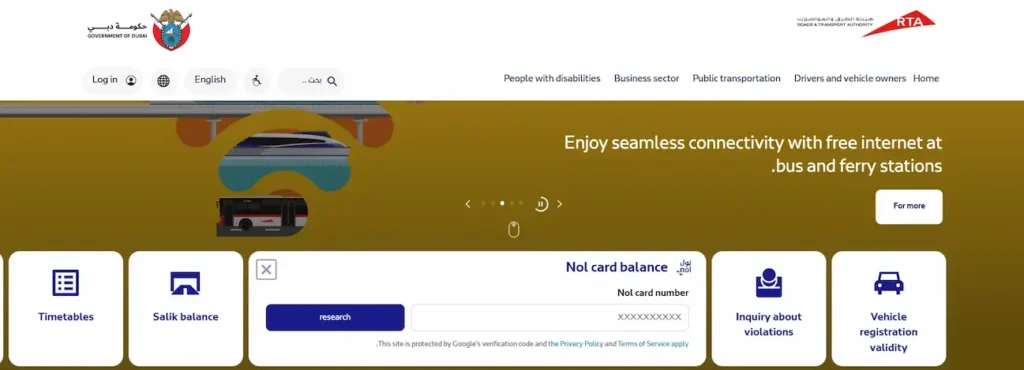Check Nol Card Balance | 5 Easy Methods for Dubai
Keeping an eye on your NOL Card balance makes traveling in Dubai simple and stress-free. It saves you from unexpected delays at the metro and bus gates. A quick balance check means you’re always ready to ride, with no worries about running out of credit. Here are the easiest ways to stay on top of your card and enjoy smooth trips every time.
Here are all the methods to check your NOL card balance:
Online via the RTA Website:
- Visit the “Check Card Balance” section
- Enter your 14-digit NOL Tag ID and captcha
- Instantly view your current balance, expiry date, and pending top-ups.
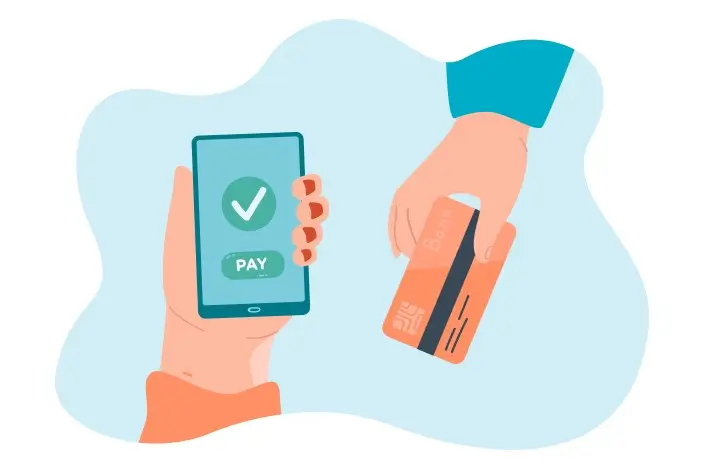
Via Nol Pay / RTA / S’hail App:
- Download the app on your phone.
- Use NFC or manually enter your Tag ID.
- Check your balance, transaction history, and manage your card.
Via SMS:
- Send your Card Tag ID to 511
- Reply with “BAL.”
- You will receive your balance immediately via SMS.
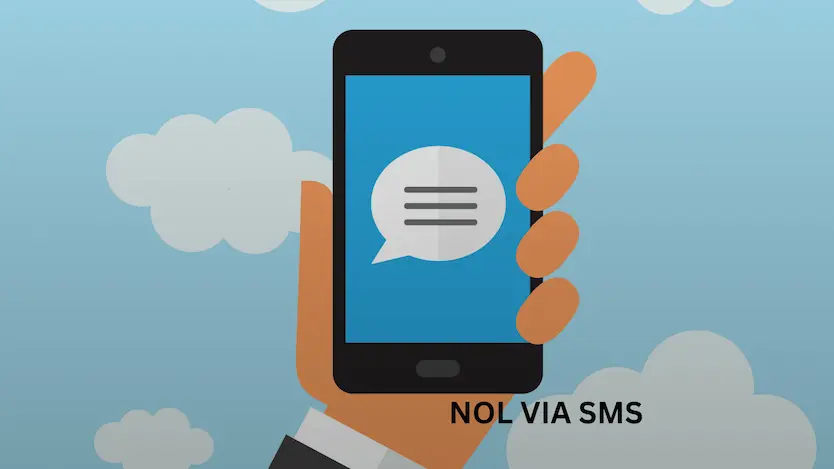
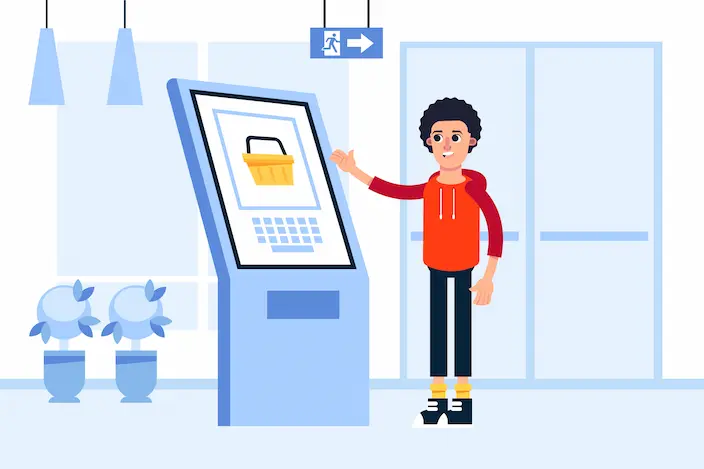
At Station Kiosks:
- Visit any metro, tram, or bus station
- Swipe or tap your card at the kiosk to view your balance.
At Retail Outlets:
- Go to ENOC, Zoom, Lulu, or Carrefour outlets
- Staff can swipe your card to show your balance.
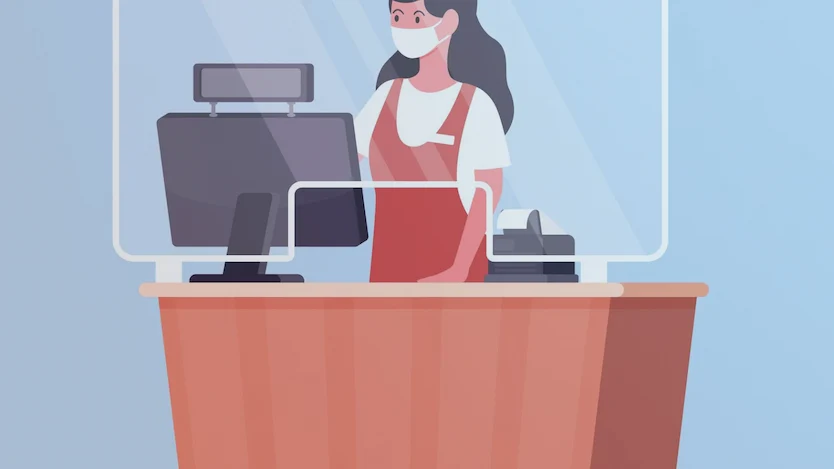
Tip: Always maintain a minimum of AED 7.50 on your NOL card to avoid entry denial at gates.
Dubai Travel Card Quick Guide: All You Need to Know.
Using a NOL Card in Dubai makes travel easy. Just tap to pay for the metro, bus, or parking. You can even use it to grab a snack. Keep an eye on your balance so you’re always ready to go. This guide has all the basics, so you travel stress-free every day.
Get a Dubai travel card:
• Available at ticket offices, the RTA app, and the RTA website.
• Options include Red, Silver, Gold, Blue, and Virtual cards.
Check your card balance:
• Check via RTA website, Nol Pay app, SMS, kiosks, and retail outlets.
• Always keep at least AED 7.50 for travel.
Recharge / Top-Up your smart card:
• Recharge online, at kiosks, or retail outlets.
• After recharging, tap your card on a Metro gate or kiosk to activate.
Transfer NOL balance:
• Use the Nol Pay app or RTA website for transfers.
• Transfers are free between registered cards.
Refund or lost card:
• Manage via the Nol Pay app, RTA website, or kiosk.
• Replacement fee for Blue card is AED 70.
Use for payments:
• Pay at cafes, groceries, parking, and fuel stations.
• Accepted at over 2,000 retail locations in Dubai.
Pending top-up activation:
• Tap your card on a Metro gate or machine after recharging.
• Activation occurs within 45 minutes to 4 hours after top-up.
Ready to Master Your smart travel Card?
Start managing your card like a pro to make your Dubai travel stress-free and efficient.